Grayson College Enrollment Steps
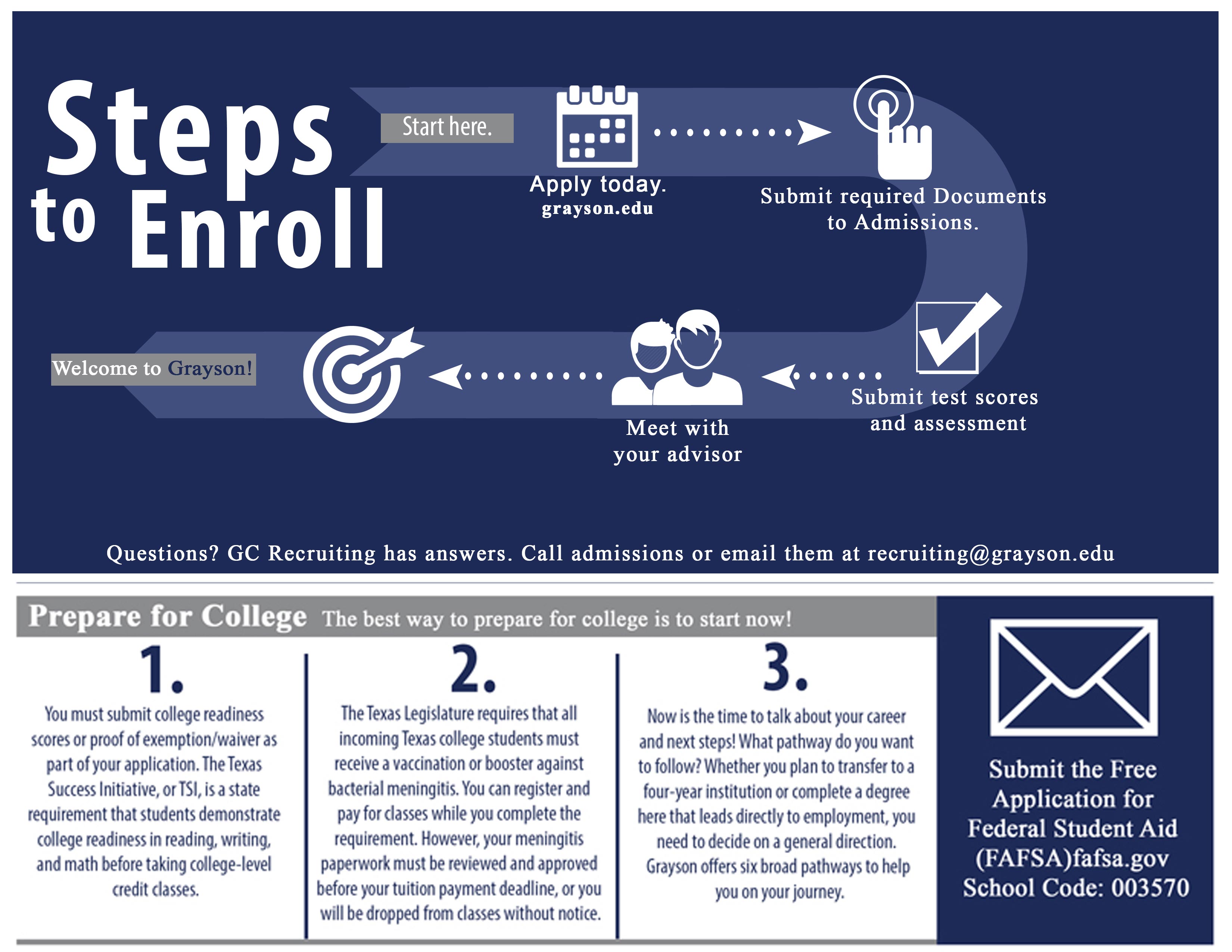
The following steps are required for all students. Additional steps may apply depending on the type of student you are. You must provide a valid email address and social security number on your application. Please contact admissions [at] grayson [dot] edu with questions regarding the admissions process.
1) Apply to Grayson College
2) Submit required documents to the Admissions Office
After submitting your application, check your email listed on your application for instructions on accessing your Admissions Portal. In this email, you will find your username and a link to set up your password to your Admissions Portal.
In your Admissions Portal, you will have access to upload any required admissions documents listed below:
- Meningitis Vaccination or meningitis vaccine exemption waiver for students under the age of 22.
- Official high school transcript with graduation date, or GED and/or Official college or university transcripts. To be considered official, transcripts must be sent directly to Grayson from the school or be delivered in a sealed enveloped prepared by the school.
- Test scores or proof of qualified exemptions.
3) Test Scores & TSI Assessment
Students who do not have test exemptions are required by Texas law to have their academic skills assessed prior to enrolling in classes. If you are unsure if you meet the testing exemptions contact advising [at] grayson [dot] edu
For testing
SAT or ACT Test Score Exemptions
For a period of five years from the date of testing, a student who is tested and performs at or above the following standards:
| Composite | Math | English |
|---|---|---|
| 23 | 19 | 19 |
| Math | Combined English and Reading |
|---|---|
| 22 | 40 |
| Math | Evidence-Based Reading and Writing |
|---|---|
| 530 | 480 |
Other Exemptions
- Associate's degree or higher from an accredited college or university.
- TAKS (11th Grade): 2200 ELA, 2200 Math, & 3 or 4 Essay.
- STAAR: English III Level 2 (Score of 2000 writing and/or in reading) & Algebra II Level 2 (Score of 4000)
- VETERANS: DD 214 Form
All test scores expire 5 years after the test date.
4) Advising
After admission, meet with your success coach to select your classes and enroll. You can locate your success coach's contact information in your MyViking portal.
If you are a transient student, contact advising [at] grayson [dot] edu
- To view semester class listings visit course search
5) Attend Class
-
We are glad that you are a Grayson Viking. Grayson Faculty and Staff are here to help you achieve your academic goals. Click here for academic resources on campus.
Online Registration
Students who are eligible to enroll themselves will use MyViking:
Most continuing students who have completed the Admissions process, and Advising will be eligible for online registration.
To be successful in your online enrollment:
-
Online registration is available from any Internet-accessible computer using Internet Explorer 7 or Firefox 3.0 or higher.
-
All monetary holds such as parking tickets, etc. or admissions holds must be cleared before scheduling classes.
-
You may register as soon as early registration is open for the semester. Refer to the Academic Calendar for specific start and end dates of online registration.
-
Special cases (such as Dual Credit students, students in developmental courses, and others) will still have to be handled by the Admissions Office / Counseling Services.
-
You must pay online or in the Business Office before you are officially registered. CHECK YOUR ACCOUNT! (See Payment Information and Options)
Steps for Online Registration and Adding/Dropping courses:
-
Log into MyViking
-
Select the Student Planner
-
Select "Home" in the top main navigation bar and select "My Plan"
-
Select the term for which you are enrolling
-
Winter minimester courses are considered additions to your Fall schedule
-
Spring minimester courses are considered to be additions to your Spring schedule
-
Choose 'filter’ to help narrow course choices.
-
Helpful tips: When changing a schedule, be sure to ADD a course before DROPPING a course.
-
When enrolling in a course with a corresponding/required lab, enroll in the lab course first, then add the course.
-
If currently enrolled in a pre-requisite class, you may need to register on-site rather than online.
-
Dropping a course after the designated Schedule Change period must be completed through the student services office.